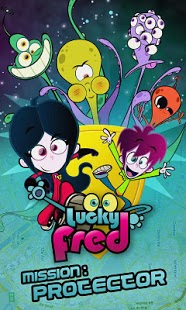Lucky Fred Mission:Protector 1.3.1
Free Version
Publisher Description
This is the official game of the animated series Lucky Fred
©2011 Imira Entertainment - TVC - Rai Fiction - Top Draw Animation.
With this interactive game, the family became members of the Protectors in a special mission: to protect the city from the alien invasion.
The game connects to the intergalactic central computer of the Protectors, and will receive updates and missions.
Between missions, kids can practice their skills as secret agents of the Protectors playing mini-games set in the series. Solve puzzles, fight against invasion of spaceships or complete collections of cards. The game features unique drawings that you won´t see them anywhere else.
Each month you will find new minigames, new missions and new collections of cards. Do not miss it!
Also, do not forget to connect to the game at least once a day to receive exclusive and unique gifts!
Watch the TV show at Disney Channel (Q1-2012), TF1 (France), RAI (Italy), Tv3 (Catalonia) and Nickelodeon (South America now live. Asia on 2012)
About Lucky Fred Mission:Protector
Lucky Fred Mission:Protector is a free app for Android published in the Puzzle & Word Games list of apps, part of Games & Entertainment.
The company that develops Lucky Fred Mission:Protector is Imira Entertainment S.L.. The latest version released by its developer is 1.3.1. This app was rated by 1 users of our site and has an average rating of 5.0.
To install Lucky Fred Mission:Protector on your Android device, just click the green Continue To App button above to start the installation process. The app is listed on our website since 2012-05-31 and was downloaded 5 times. We have already checked if the download link is safe, however for your own protection we recommend that you scan the downloaded app with your antivirus. Your antivirus may detect the Lucky Fred Mission:Protector as malware as malware if the download link to com.blinzy.games.luckyfred is broken.
How to install Lucky Fred Mission:Protector on your Android device:
- Click on the Continue To App button on our website. This will redirect you to Google Play.
- Once the Lucky Fred Mission:Protector is shown in the Google Play listing of your Android device, you can start its download and installation. Tap on the Install button located below the search bar and to the right of the app icon.
- A pop-up window with the permissions required by Lucky Fred Mission:Protector will be shown. Click on Accept to continue the process.
- Lucky Fred Mission:Protector will be downloaded onto your device, displaying a progress. Once the download completes, the installation will start and you'll get a notification after the installation is finished.